View Screenshots of Our GPS Tracking Platform
This collection of screenshots gives a comprehensive overview of our GPS tracking platform. If you would like a personal live demo that highlights the benefits to your specific industry, please request a demo. A sales specialist will guide you through an in-depth look at our software.
Tracking Page
-
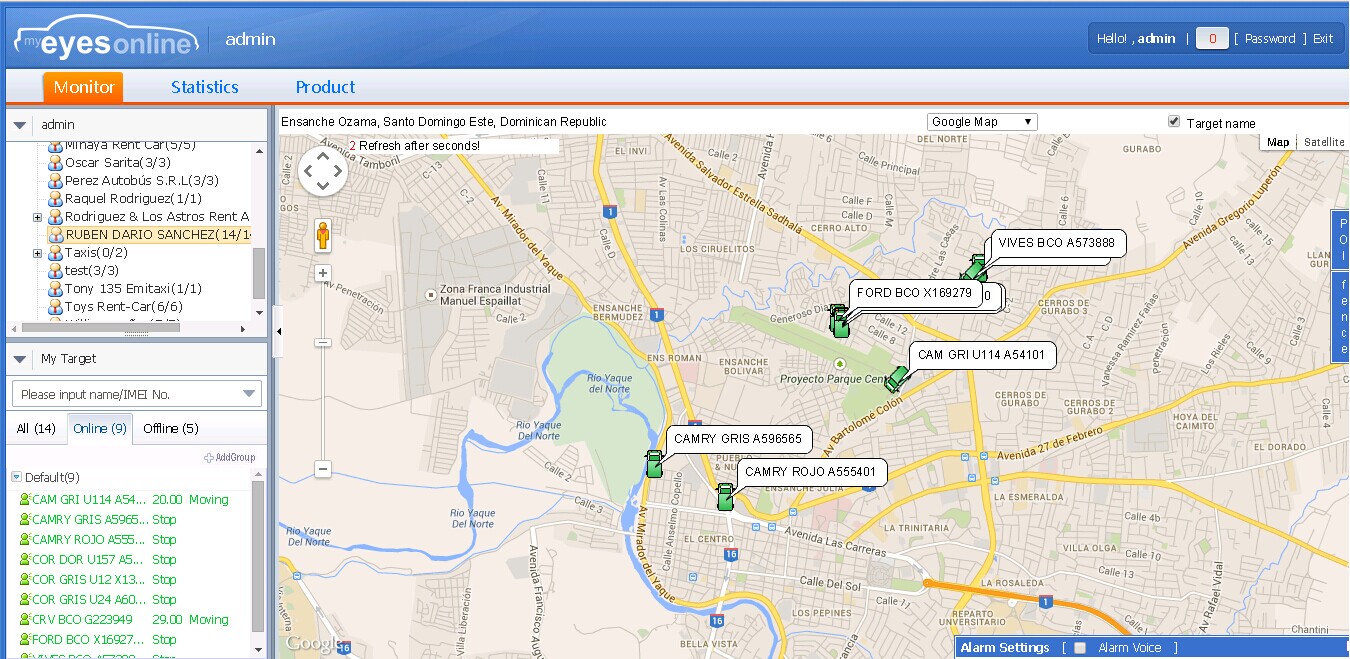
Tracking Full Screen
Selecting the arrow on the right edge of the tracking sidebar can enable Popular for large displays and monitoring centers, full screen mode. Extra screen space allows for users to get a better view of the resources that are present on the map and their location. Read more and view larger »
-
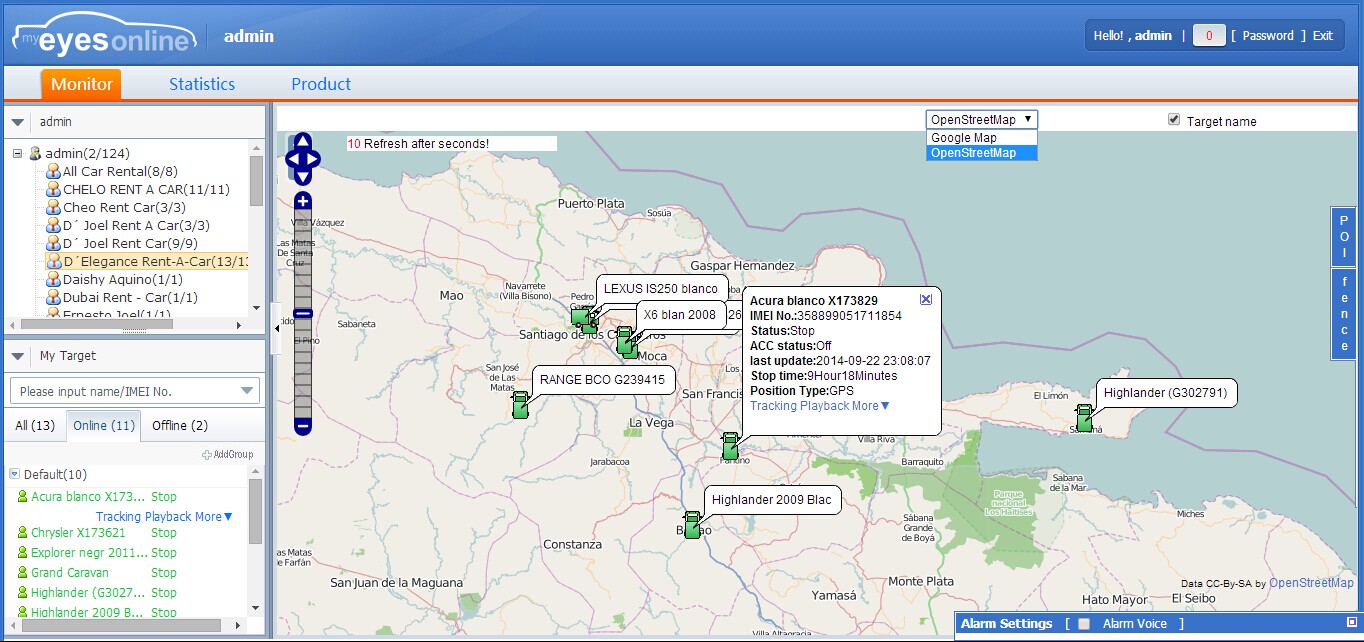
Open Layer Integration
The Oneye365 GPS platform offers users choice for map layout and items displayed. With Open Layer, users have the choice of what kind of map service to use and what kinds of layers are used. Read more and view larger »
-
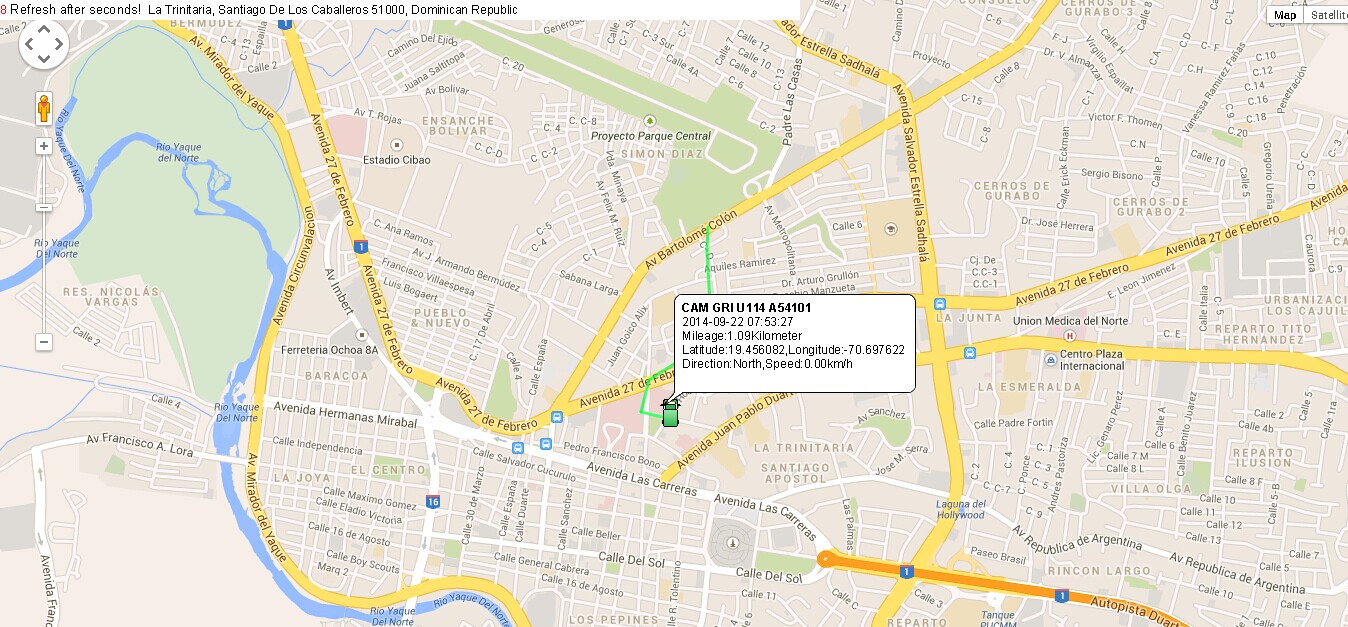
Real-time Tracking
Sometimes a single device is the only resource that a user wants to focus on. Real-time Tracking allows for users to open up a new window or tab in their web browser to view the location of a single asset in real time. This is a great feature for close monitoring of for individuals and fleets. Read more and view larger »
Alerts
-
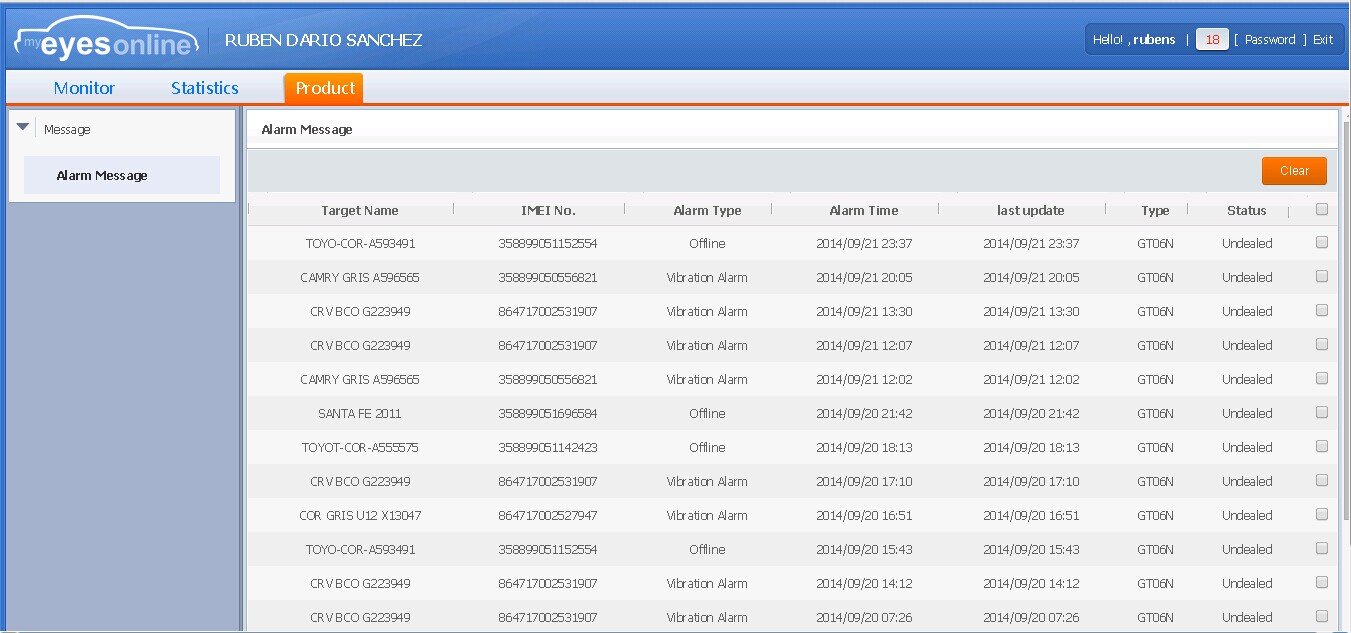
Alarm message
Our platform gives users the option to track the amount of alarm message. The panels are updated in real time as the device reports.Read more and view larger »
History
-
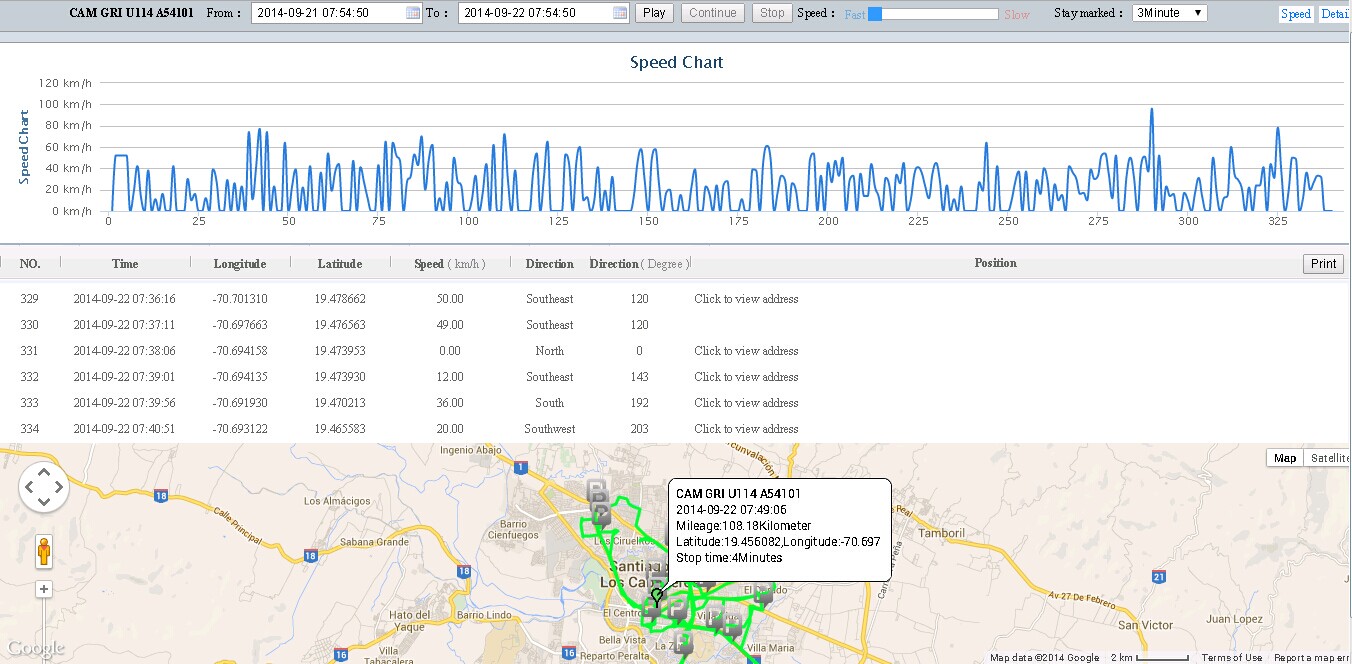
History Playback
With History Playback, users can quickly see where an asset, vehicle or person has been during a specific time frame. With the simple press of a button those locations can even be mapped on one location report at a time. Read more and view larger »
Geofences
-
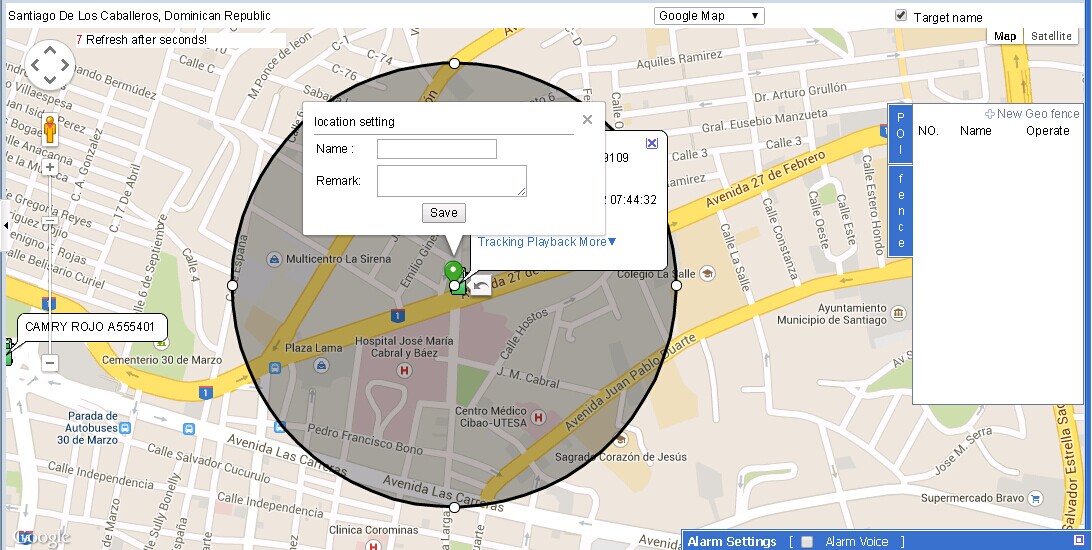
Create Geofence – Circular
A geofence allows for platform users to set up an area with unique properties for the creation of alerts and generation of data. A circular geofence allows for overlapping and layering so that alerts can be generated when a resource gets a certain distance away from the center. Read more and view larger »
Reports
-
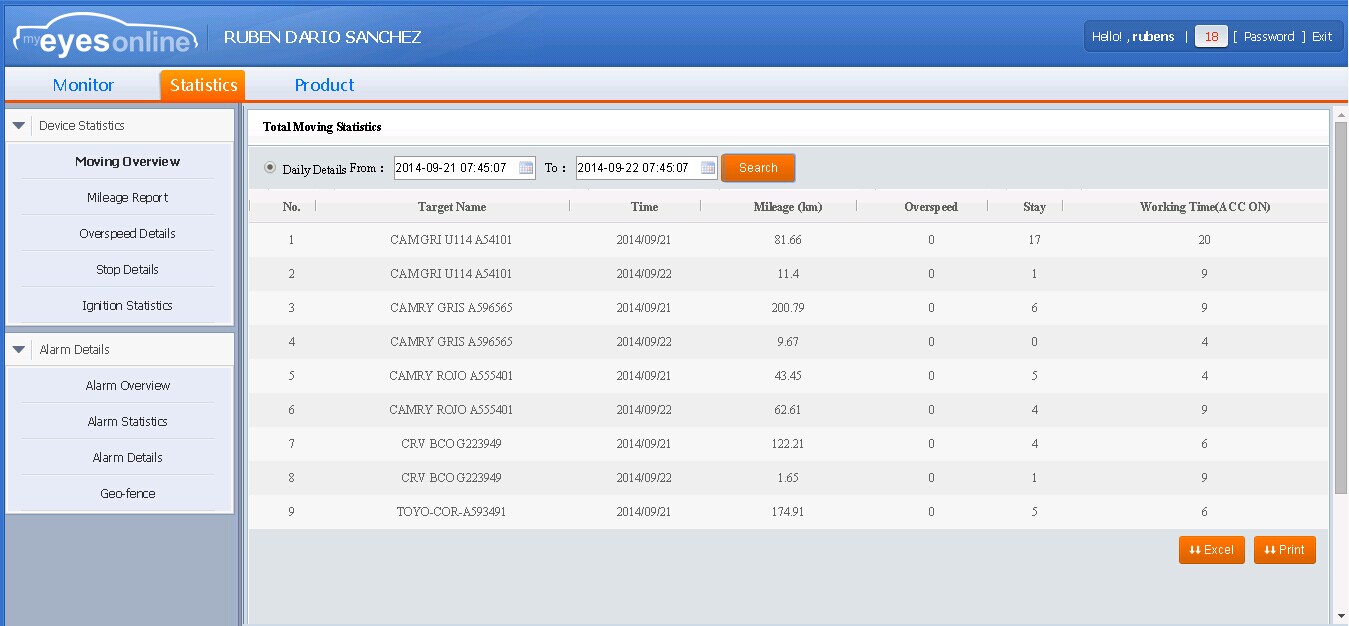
Extensive Reports Solution
Oneye365 offers more than 10 detailed reports that use historical data gathered from a number of different GPS tracking devices. Read more and view larger »
Branding
-
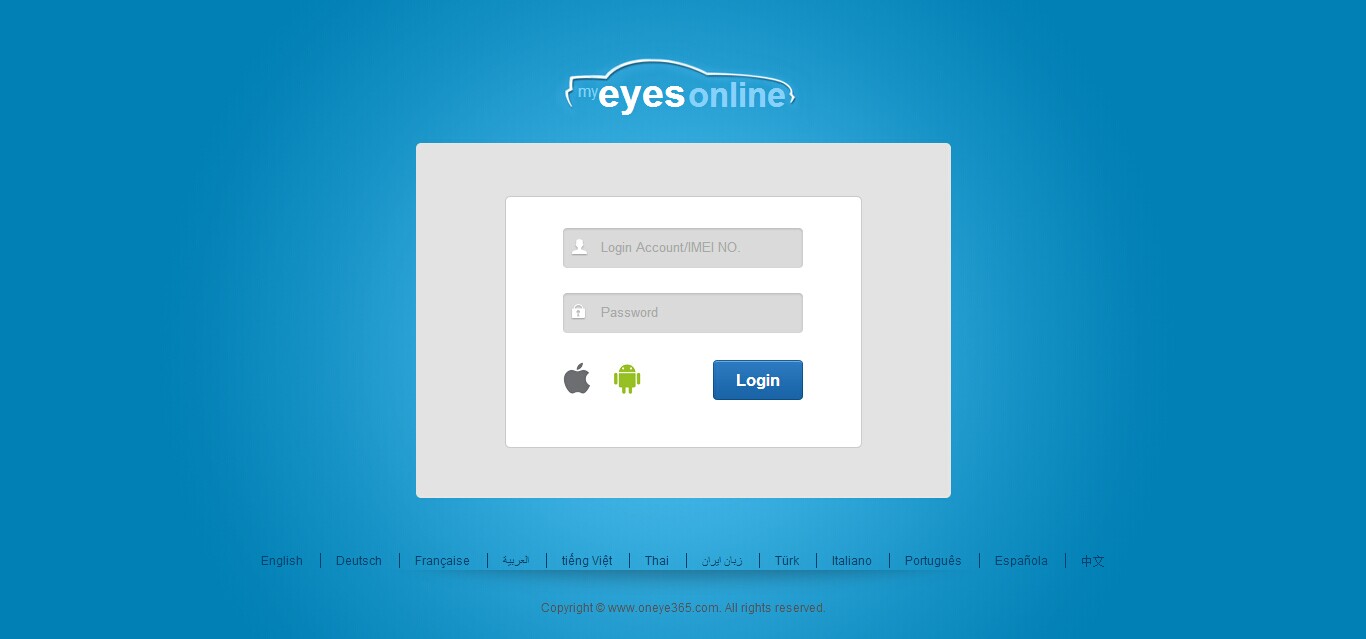
Sample Branding
We offer our users the option to customize their platform with their own branding based on their solution, language and even company colors. These are just a few samples of what can be accomplished with a branded Oneye365 platform. Read more and view larger »